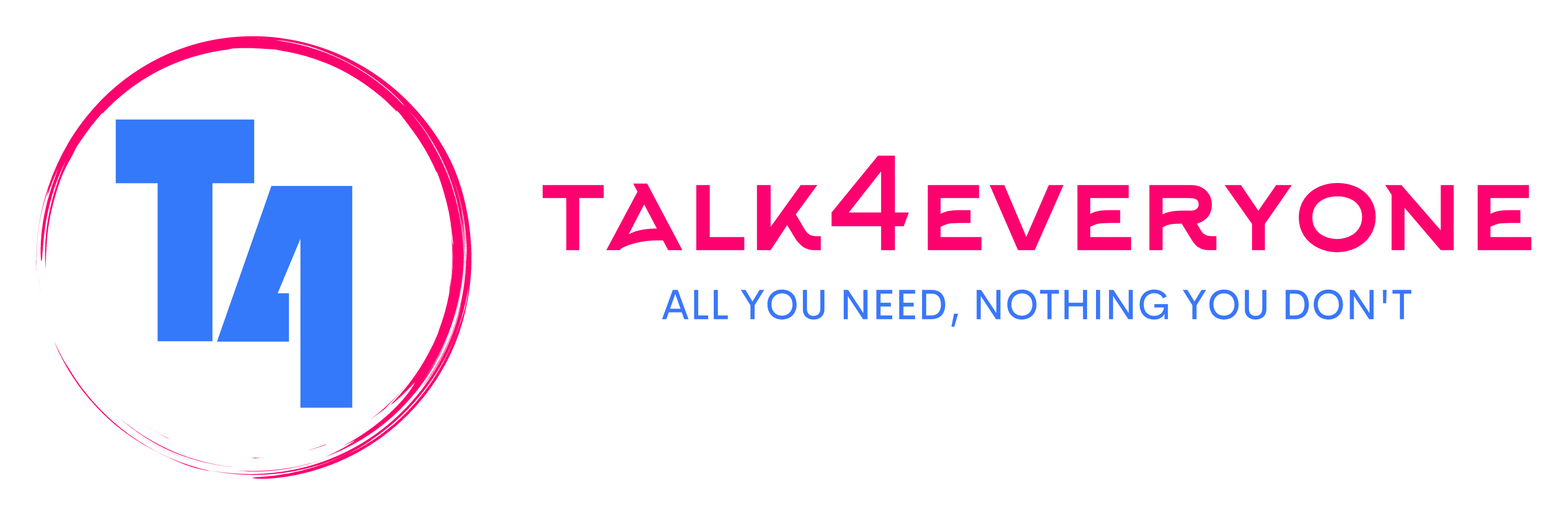Frequently Asked Questions
Still need help? Chat with our friendly advisors 7 days a week from 8am-8pm
SIM Only deals do not need to be complicated. You simply pick between a year-long or monthly rolling contract. Then, you decide which deal is best for you. Finally, you get your new SIM delivered to you, and enjoy the unlimited calls and texts included in all our plans along with the data allowance you ordered.
Contact your previous network provider or text ‘PAC’ to 65075 to get a code valid for 30 days. This won’t disrupt your service. We’ll walk you through steps to enter this code to transfer the phone number you want to keep.
Yes, tethering is included in all Talk4 Mobile deals.
With SIM Only deals from Talk4 Mobile, you don’t need to go through any credit checks. Switching to a SIM Only plans with Talk4 is really simple and quick.
Yes, you can use your phone almost everywhere around the world.
You’ll need to add some credit for some countries. However, in the EU and selected other destinations, you can use an allowance from your goodybag for EU roaming data, and make calls and texts just like you do in the UK, at no extra cost.
Have a look at our roaming page for roaming costs in each country.
Yes, you can use your phone almost everywhere around the world.
You’ll need to add some credit for some countries. However, in the EU and selected other destinations, you can use an allowance from your TalkEveryone SIM Only plan for EU roaming data, and make calls and texts just like you do in the UK, at no extra cost.
Have a look at our roaming page for roaming costs in each country.
Here are some quick steps to fix roaming problems:
- Try turning off your data, switching flight mode on and off, or restarting your phone.
- You may need to choose another network:
- Go to Settings.
- Then go to Mobile Data/Wireless Networks.
- Find something like “Network Selection”.
- Choose the network you want to connect to.
There are a few reasons your data might not be working:
- Switch off the device, remove the SIM, clean it, and then reinsert it.
- Check to make sure your data is switched on in your phone settings by going to Settings > Data.
- You might have an outstanding balance your plan or you have not signed up to a Roaming plan. Visit Talk4Everyone Account Dashboard to check your plan or credit balance.
- Check the network status and coverage in your area. There could be issues with a mast or poor coverage affecting your data.
- If calls and texts are working but not data, check your internet APN settings with our APN guide.
- If you’re abroad, ensure data roaming is enabled. If not, try performing a manual roam.
To keep inappropriate content away, go to the Profile and Settings area of your dashboard and set “Allow adult content on phone” to Off. Note that VPNs might override our content blocker, so if you don’t want this to happen, turn off your VPN before browsing.
An eSIM is a digital SIM that’s built into your phone, so you don’t need a physical SIM card. This means you can easily switch between networks or data plans without having to swap out SIM cards. If you need a new SIM quickly, you can download one rather than waiting for it to arrive by post.
The eSIM technology is available on more recent phones. Since it needs to be built right into the phone during manufacturing, it can’t be added through a simple software update.
Here’s a handy list of phones that support eSIM:
- iPhone XS and later models
- Samsung Galaxy S20/Note 20, Z Fold/Flip, and newer
- Google Pixel 3 and newer
- Other models: Oppo Find X3/X5/N2, Honor Magic4 Pro 5G/Magic5 Pro, Sony Xperia 10 IV, and Xiaomi Mi 12T Pro
Easy peasy! Just visit Talk 4 Activation Page to activate your SIM.
Yes – our multi-SIMs are designed to fit any device.
Yes, you need an unlocked phone to use a SIM Only plan from Talk4Everyone. A contractual handset is locked on a particular network and a SIM Only plan SIM can’t work in it.
5G is being rolled out across the country. As 5G towers are installed, coverage will vary by location. Check the latest live 5G locations on our network coverage checker.
All SIMs from Talk4Everyone are 5G-ready!
There are a few reasons this might be happening. Here’s what to check:
- Ensure you’ve entered the activation code correctly.
- If you’re trying to activate a second SIM under your account, it won’t work. You’ll need to create a separate account for each SIM.
- If using a voucher, make sure it has enough credit for the plan you’re trying to buy.
If your SIM is lost or stolen, you should block the SIM to prevent unauthorized use. Visit your Talk 4 account to order a new SIM and block the old one. If you lost your phone too, report it lost so it can be blocked from use.